Alpha Homora (vBSC) is live!
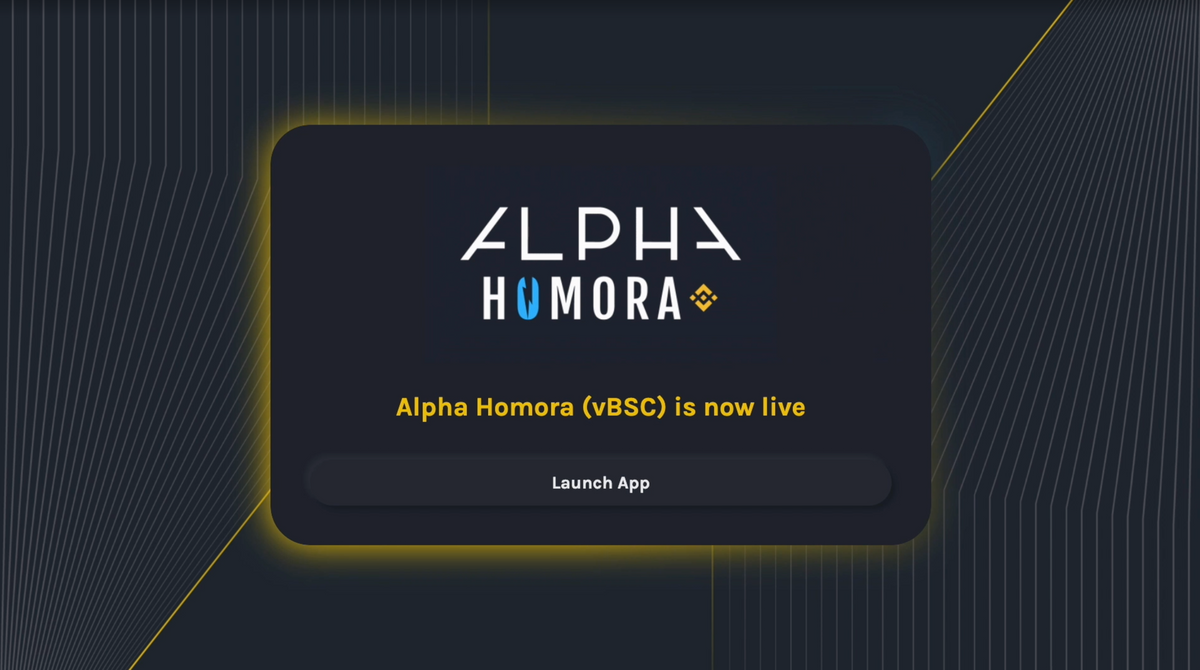
Alpha Homora (vBSC) is now live!
The beginning of a multi-chain Alpha ecosystem and the value accrual mechanism across multiple chains starts now.
To make sure users have all the information they need to lend BNB and open leveraged yield farming positions on Alpha Homora (vBSC), we have prepared multiple step-by-step guides for our users below.
The multiple step-by-step guides are broken down into:
- Setting up BSC on Metamask
- Transferring ERC-20 to BEP-20 token standard
- Using Alpha Homora (vBSC) as a lender
- Using Alpha Homora (vBSC) as a leveraged yield farmer
Separately, we will conduct Ask-Me-Anything (AMA) session today, Mar 17th, at 3pm UTC on Alpha discord to answer any questions the community has with regards to Alpha Homora (vBSC).
Guide to setup BSC on Metamask
- Click on the tab saying Ethereum Mainnet to switch the connected blockchain to BSC
- Click on Custom RPC.
- Enter in the BSC mainnet details as follows:
- Network Name: BSC Mainnet
- New RPC URL: https://bsc-dataseed1.binance.org/
- ChainID: 56
- Symbol: BNB
- Block Explorer URL: https://bscscan.com/
- Click Save
Guide to transfer ERC-20 to BEP-20 token standard
BEP-20 is a token standard on Binance Smart Chain (BSC). To transfer the ERC-20 tokens to BEP-20, so you can lend BNB (BEP-20 standard) and open leveraged yield farming on Alpha Homora (vBSC), you have multiple options:
- Transfer through Binance
- Deposit ERC-20 token to your ERC-20 receiving wallet on Binance
- Withdraw the deposited tokens as BEP-20 to your wallet on BSC. Alpha Homora (vBSC) now supports Metamask, Wallet Connect, and Binance Chain Wallet.
2. Transfer through Binance Bridge
- Follow Binance guide here.
Guide to use Alpha Homora (vBSC) as a lender
To lend BNB and earn interest:
- Go to Alpha Homora (vBSC)
- Connect your wallet on the top right
- Click Earn on BNB tab
- Navigate to Deposit BNB section and enter the amount of BNB to lend
- Press Convert and confirm your transaction.
Your wallet will receive a proportional amount of ibBNB, or interest-bearing BNB token that represents your share of the supplied BNB in the lending pool on Alpha Homora (vBSC). ibBNB automatically accrues interest.
To withdraw BNB lent:
- Go to Alpha Homora (vBSC)
- Connect your wallet on the top right
- Click Earn on BNB tab
- Navigate to Deposit BNB section
- Click the drop-down on BNB symbol and select ibBNB
- Enter the amount of ibBNB to withdraw. ibBNB will be redeemed back to BNB with the accumulated accrued interest. Lenders will receive BNB and the accrued interest back.
- Press Convert and confirm your transaction.
Guide to open leveraged yield farming positions on Alpha Homora (vBSC)
To start yield farming:
- Go to Alpha Homora (vBSC)
- Connect your wallet on the top right
- Select your desired yield farming pool
- Enter the amount of assets you would like to supply
- Note that you don’t need to supply 2 assets if you don’t want to. You can proceed with just 1 asset (typically you would need to have roughly equal value of both assets to yield farm). Alpha Homora will optimally swap the token you supply to another token to make sure you have equal value of both assets before performing the yield farming process.
5. Enter the leverage level you want to enter at
- Your risks and rewards increase as you increase the leverage. Read more about risks in the previous information series here.
6. Press OK and confirm your transaction.
Afterwards, Alpha Homora will perform leveraged yield farming for you (see below). APY and rewards will be realized when you close your position, as APY and rewards are automatically added to your position by Alpha Homora.
About Alpha Finance Lab
Alpha Finance Lab is an ecosystem of DeFi products that will interoperate to maximize returns while minimizing downside risks for users. Each Alpha product focuses on capturing unaddressed demand in DeFi in an innovative and user friendly way.
Join our Telegram/Discord for the latest updates, follow us on Twitter, or read more about us on our Blog and Document!



