Alpha Homora V2: Basic vs. Advanced Farming Mode
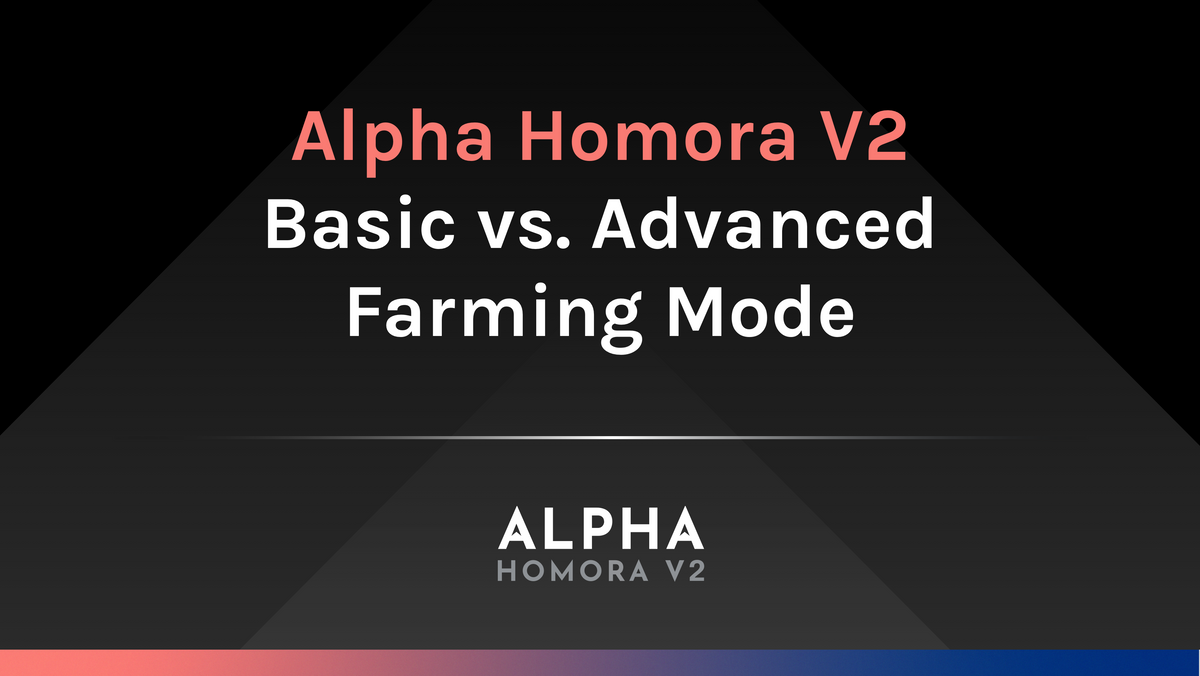
Introducing a new “Basic” farming mode for leveraged yield farmers on Alpha Homora V2!
Once leveraged yield farmers select a pool and a leverage level (e.g. 2x on ETH/WBTC pool), this feature will automatically suggest the borrowing asset and amount that will minimize price impact from swapping assets on the AMM protocols.
Let’s dive into a step-by-step guide of how easy and seamless it is to leverage yield farm on Alpha Homora V2 with the new Basic farming mode.
Basic Farming mode
The improvement that we have added is at the “Borrow Tokens” step, in which users select the leverage level they want to open the farming position at. Afterwards, the default ‘Basic’ farming mode will be turned on, calculating borrowing assets and borrowing amount for the users.
3 Simple Steps to Leverage Yield Farm with Basic Farming Mode
Once users select a farming pool, for instance Curve 3pool, users can now easily leverage yield farm in 3 steps on Alpha Homora V2.
Step 1: Supply token
Users choose which assets they want to supply.
In this example, 100,000 DAI is supplied to Curve 3pool.
Step 2: Select leverage
In the image below, 4.0x leverage is selected for the Curve 3pool.
Automatically, the asset and amount to borrow are calculated for the users to minimize price impact from swapping assets on the AMM protocols.
Step 3: Confirm Strategy
Users are provided with the breakdown of the strategy in three parts:
- Part 1 shows the breakdown of assets in your position
- Part 2 shows the breakdown of APR
- Part 3 shows the breakdown of price impact and slippage
Users should read through the summary before confirming. Once confirmed, the yield farming process will be taken care of.
Advanced Farming Mode
For farmers who want to optimize their returns by selecting asset type and borrowing amount, they will be able to use the Advanced farming mode, which is the original mode on Alpha Homora V2.
The advanced farming mode will display the current borrow APY of the assets as well as borrowing power of the user.
Step 1: Supply token
Once users select a farming pool, for instance Curve 3pool, users choose which assets they want to supply.
In this example, 100,000 DAI is supplied to Curve 3pool.
Step 2: Select leverage
Users select leverage (e.g. 4.0x in the example below)
Step 3: Select borrowing asset and amount
Users using advanced farming mode would then need to choose which borrowing assets (in this case DAI or USDT or USDC) and preferred amount to borrow by adjusting the bar for each asset.
Note: The borrow power should be at 100/100 to achieve the selected leverage.
Step 4: Confirm Strategy
Users are provided with the breakdown of the strategy in three parts:
- Part 1 shows the breakdown of assets in your position
- Part 2 shows the breakdown of APR
- Part 3 shows the breakdown of price impact and slippage
Users should read through the summary before confirming. Once confirmed, the yield farming process will be taken care of.
Closing Thoughts
As we build new and innovative Alpha products that add value to the DeFi landscape, we continue to iterate and improve on the current product offering to address the increasingly wise range of users that use Alpha products. With this way of building, Alpha products will evolve with the growing DeFi ecosystem.
About Alpha Finance Lab
Alpha Finance Lab is a DeFi Lab and on a mission to build an ecosystem of DeFi products (the Alpha ecosystem), consisting of innovative building blocks that capture unaddressed demand in key pillars of the financial system. These building blocks will interoperate, creating the Alpha ecosystem that will be an innovative and more capital efficient way to banking in DeFi.
Alpha Homora is Alpha Finance Lab’s first product and DeFi’s first leveraged yield farming product that captures the market gap in lending, one of the key pillars of the financial system.
Join our Telegram/Discord for the latest updates, follow us on Twitter, or read more about us on our Blog and Document!



